Somewhere in this house is a DVD case for 40 Years of X-Men. Inside it is an Adobe Photoshop installation CD.
I know this because when we cleaned out the hall closet in December, I found the Adobe Photoshop CD case. Inside it was the 40 Years of X-Men DVD.
After cleaning out the hall closet, I cleaned out my office closet, which was the other big dumping ground for computer-related items.
Since then, we have also cleaned out the linen closet, Boy Detective’s closet, our closet, the DVD and game collection, Boy Detective’s art cabinet, Boy Detective’s dresser, all of his toys, and our bathroom drawers. (One of the ways I try to manage stress is to organize things.)
Where the heck is the Photoshop CD?
My brain is locking up when figuring out what to do next. If it’s not in one of the several reasonable places it might have gone, how do I go through a 1200 square foot house looking for it? Do I systematically remove all of my belongings from their storage locations, room by room? It seems so ridiculous to unpack kitchen cabinets, but I can’t find a middle ground given that we’ve already gone through all the likely locations. There’s no reason why it would have ever left the house, and the chances that Boy Detective made off with it are fairly slim, so I am just baffled.
If anyone wants to pick a place for me to start, that would be exceedingly helpful. If you want me to keep an eye out for any of your missing stuff while I’m looking, that’s also fine, just let me know what it looks like.
Alternately, if anyone wants to recommend a downloadable graphics program that can crop and resize but allows me complete control over image dimensions, since that’s about all I ever do with Photoshop, that would be awesome. Under $100 would be even better.
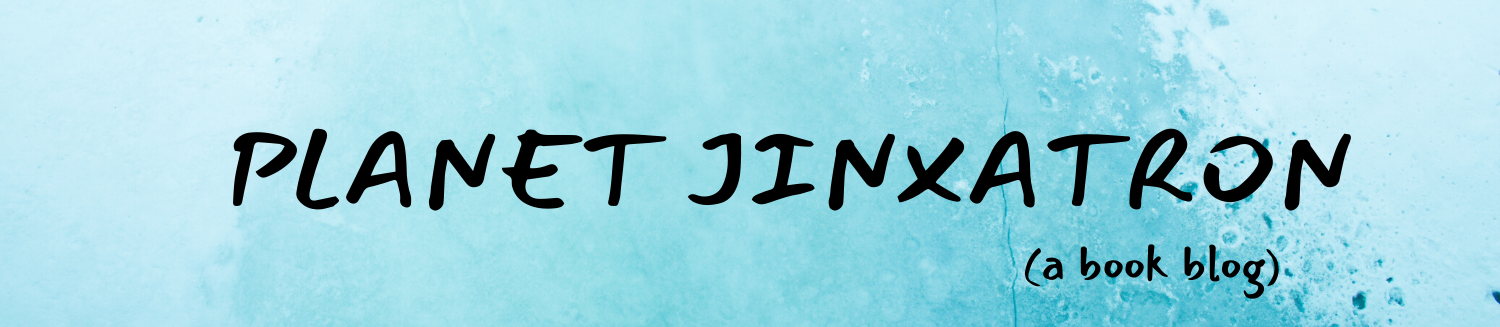
Mac or PC?
Apple Apperture’s is only $80, and does more than crop. Not that I’ve done much more with it than crop and look at EXIF data.
Highly recommend paint.NET. Freeware on Windows and great for direct photo manipulation. A bit easier to use than Photoshop too.
Google’s Picasa!
Picasa does not allow me to control the size of the image completely, as far as I know. I can’t trim 10 pixels off one side, or add them. I use it to crop family photos, but not for web design work.
Have you tried GIMP? It’s freeware, and it seems to do most anything Photoshop can do. I use it at home, and Photoshop at work.
As for finding the DVD case, I’ll keep an eye out for it!